Content Linker
The ability to open content directly via URLs is supported through a variety of methods. These links can be used to embed content into other applications or web sites (or as a means of directly sharing items with other users).
One way of generating the requisite URL's is via the OPEN LINK button found on the Open page. Clicking the OPEN LINK button will display the following dialog box.
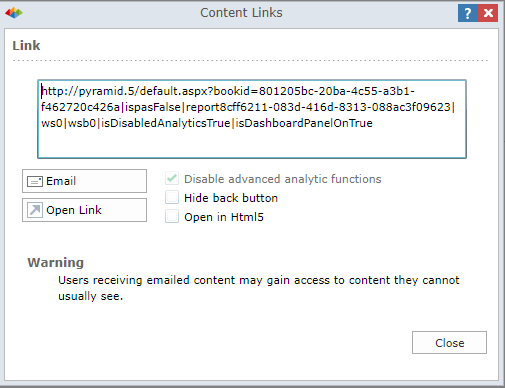
Link Commands
- Copy/Paste link manually.
- Email the link to another user/s.
- Open the link in another browser tab/window.
Link Options
Users can elect to change some of the URL switches for the particular link.
Disable advanced analytic functions
- When turned ON, closing story board redirects control to Backstage.
- When turned OFF, closing story board redirects control Story Board Designer.
NOTE: If the content is in the Personal folder, the “Disable advanced analytic functions” box is automatically turned ON and is also grayed out (cannot be turned OFF).
Hide back button
- Turn ON to hide the "Close Story Board" button in story board (user will not be able to return to backstage).
- Turn OFF to reveal the "Close Story Board" button in story board.
Open in HTML5
- Turn OFF to open content in SilverLight client (default).
- Turn ON to open content in HTML5 client.
Home |
Table of Contents |
Index |
User Community
Pyramid Analytics © 2011-2022

